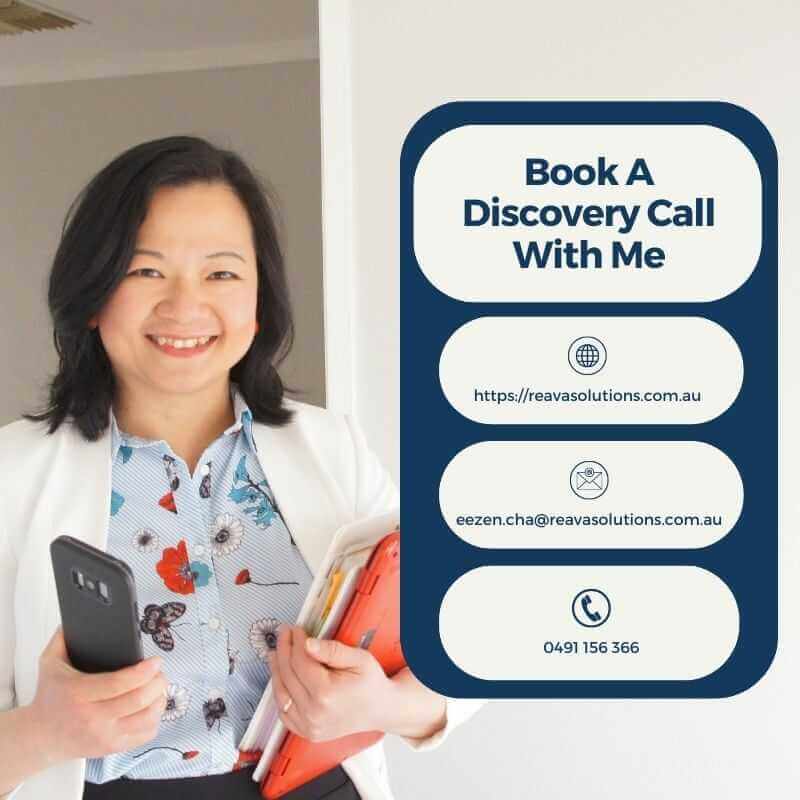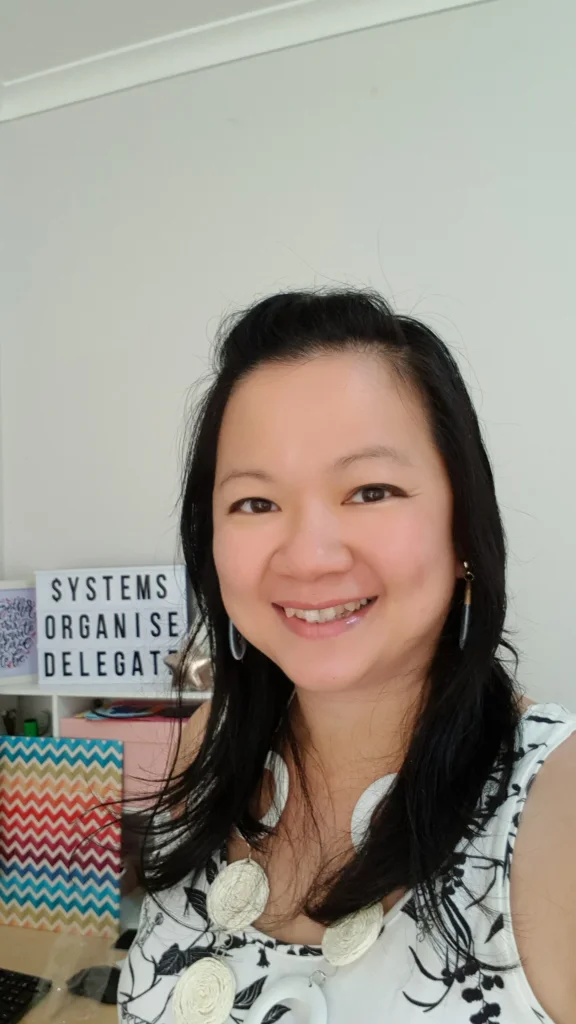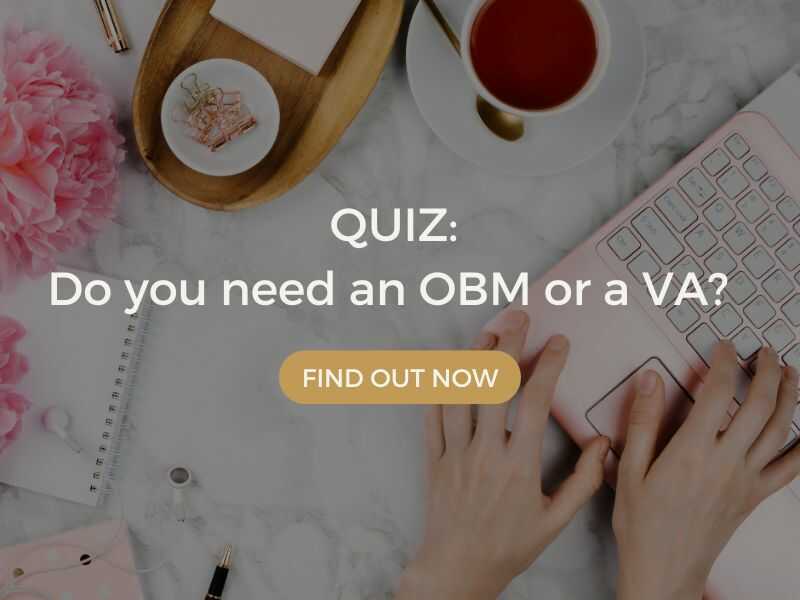Tech stack: What is it and why is it important to your business
Most modern entrepreneurs rely heavily on tech to get work done. Whether you use email and a few apps here and there or have fully digitised processes across many platforms, technology is an important part of your business.
So it’s important to review your tech stack regularly to make sure your business is running efficiently. This guide describes a tech stack and gives tips for refining your digital systems.
Tech stack: definition and examples
Your “tech stack” refers to all the digital products and services you use to run your business. The number of tools will vary depending on how your business is set up and the level of automation in your day-to-day operations.
At a minimum, your stack includes the basics, such as email, your website platform, and cloud storage systems. However, it also includes other services like your accounting software, communication and project management platforms, social media accounts, time tracking apps, and other digital tools. Your tech stack can also refer to non-internet-based tools like your word processor or computer storage.
The benefits of a strong tech stack
A strong suite of digital products helps you in the following ways:
- Save money: By choosing the right tools in the first place, you won’t waste money on unnecessary subscriptions or poorly made applications.
- Better customer experience: Routinely evaluating your systems is important to keep your customers happy. No one wants to deal with a clunky website or an ineffective customer service portal. These things may seem little, but they can negatively impact customers, so it’s important to use the right tools.
- Onboarding and offboarding: It’s easier to manage employees when you know what tools everyone has access to. When training new employees, you can know exactly what applications they need to use from the start. And when employees leave, you can efficiently remove them from platforms that they won’t need to access any more.
- Know what’s working and what isn’t: Remember, your tech stack directly impacts customers and employees. If your website is down, customers can’t access information or order your products, and if your communication platform is glitchy, employees can’t coordinate. A solid tech stack is critical for a smooth-running business.
How to get a handle on your tech stack
1. Create a tech stack spreadsheet
Before trying to manage your tech tools, you need to know what you’re working with. Entrepreneurs who don’t actively manage their apps, software, and programs can end up with many tools spread across various platforms.
Creating a list of the tools you use helps identify all the places where you’re storing information, communicating with clients and employees, marketing your business, and focusing your online energy.
In the spreadsheet, be sure to include the costs of any tools that aren’t free. For subscription-based tools, jot down the next renewal date so that you can keep track of upcoming charges. You can even create a color-coded system and sort your tools according to how often you use them.
2. Conduct a software audit
Now that your tech stack is outlined in one place, it’s time to take a serious look at what you’re using. Try to determine if certain tools can be consolidated or cut out entirely – for example, in most cases you don’t need multiple communication platforms or project management applications. It’s too easy for information to get lost when you’re spread across many tools.
As you look at each tool, think about how it has benefited you, and the feedback you’ve received about it from others. Do your employees like using a particular communication channel? Is one project management system better for your business than another? Are you happy with the service and capabilities of all your paid tools? Assess each item on the list and decide if any of your tools are unnecessary.
3. Make the transition
Once you’ve identified tools that you no longer need, phase these out carefully to minimise data loss. Make sure you’ve saved all the relevant files and information you need to the new platform, and alert everyone in your organisation about changes to the tech stack so that they don’t use outdated platforms. Be sure to keep backups of sensitive information in a secure place so that it’s always accessible.
Get more productivity tips from REAVA Solutions
Since we love supporting entrepreneurs, we’re releasing hundreds of actionable productivity tips this year in our Facebook Page. Follow us for access to our proven business strategies.
Additionally, if you want hands-on help with your tech stack, get in touch with Ee Zen today.