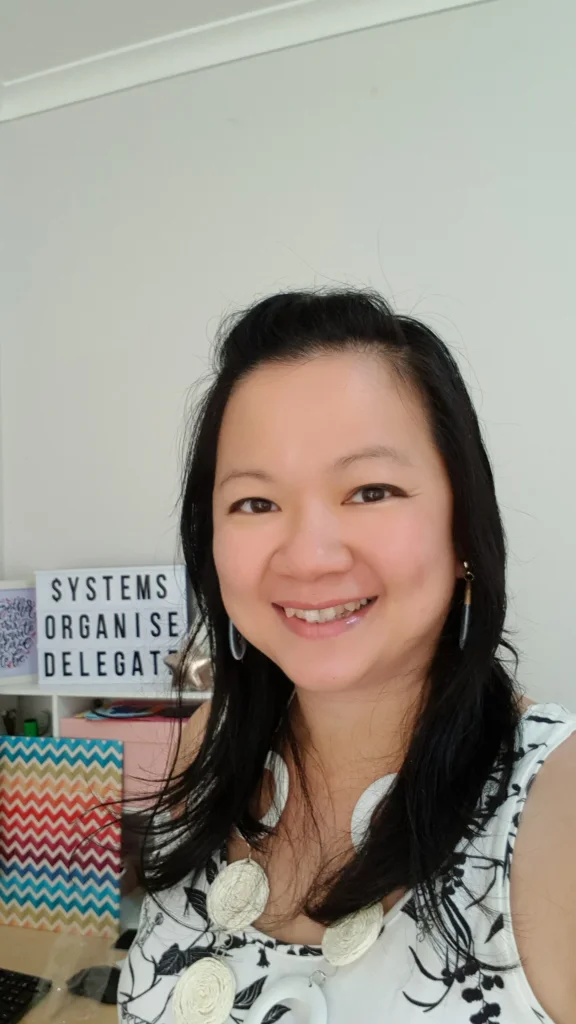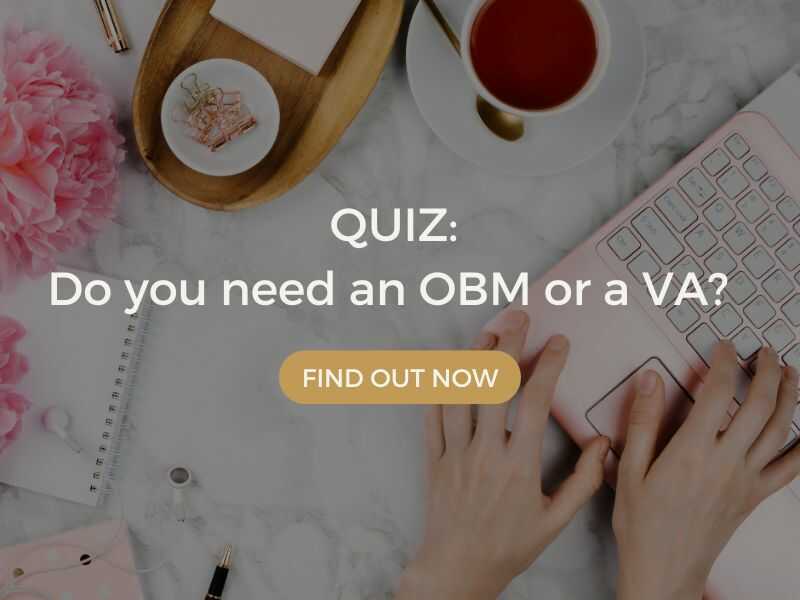Running a small business often means juggling multiple tasks and responsibilities, and finding the right tech tools can make all the difference.
Believe me, I know because I’ve been there. You can read my tech tools journey here in my previous blog.
In this blog, I’m answering a tech question because tech can be confusing, overwhelming and difficult!
The tech backstory
I am often called on in groups to answer questions about business operations, technology, and systems and processes.
The tech question comes from a member of a group who was asking about how to choose a learning management system (LMS) for course creators.
An LMS is a software application that helps course creators design, manage, and deliver online education programs. It provides tools for content creation, student enrolment, progress tracking, and interactive features like quizzes and forums.
Online business owners and course creators need an LMS to efficiently organise their courses, engage learners, and monitor their performance to ensure a seamless and effective learning experience.
Question: Help! I need tech tools advice
Hi – I’d love some advice on software recommendations and building a community.
- What software offers the best features (community forums, video hosting, marketing integration, automation, sales, CRM, payment, etc) while being cost-effective?
- I want to create a strong, supportive community where members can share their stories, resources and run small workshops? Can this be done with software or do I need another method?
I’d appreciate any feedback or insights!
Answer: Focus on your specific needs
Hi Visionary Business Owner
I’ve worked with many clients on their LMS systems, and I recommend focusing on your specific needs first and then choose software that meets your requirements.
It’s easy to be attracted to top-tier apps and end up using only a fraction of their features. Consider the following aspects:
- Number of contacts: Ensure the system can handle your (growing) community size.
- Content delivery: Do you need to release all modules at once or in a weekly drip sequence?
- Notifications: How will members be notified of new content or updates?
- Course bundling: Does the software support creating course bundles?
- Pathway learning: Can it facilitate guided learning paths?
- Tagging system: Is there a way to segment your members for targeted communication?
- Completion reminders: Does the system send reminders for course completion?
- Progress reporting: Can trainers easily track and report on member progress?
- Payment options: Does it support multiple payment plans and currencies?
- Member communication: Is there a direct communication feature with members?
- File uploads: Can you or your members upload files for assignments or discussions?
- Mobile access: Is there a mobile app available?
- Affiliate program: Does it offer an affiliate marketing program?
- Discount codes: Can you create and manage discount codes?
- Storage capacity: How much storage space is available?
- Assessment tools: Are there built-in features for quizzes, assignments, or assessments?
- PCI DSS compliance: Is the payment process secure and compliant?
- Integration limitations: What are the integration capabilities with other tools?
It does depend on what you need it to do. For instance, one of my clients loves using LearnWorlds for its comprehensive features, while another prefers Circle and is happy to have a separate LMS and CRM.
Every course creator is different and has unique requirements.
Here is a list of LMS platforms that you can research to see if they suit your needs and budget:
- Absorb
- Thinkific
- Kajabi
- LearnUpon
- Udemy
- Teachable
- Podia
- Moodle
- Simplero
- Kartra
- Coursera
- LearnWorlds
- Circle
A word on building your community through an LMS:
Some LMSs listed above have their own in-built community feature, some do not. I recommend that if building a community feature for your online business or course is a must, then choose an LMS that comes with a community building feature so you don’t have to sign up for another tool.
Or you might prefer to use several apps instead of one to deliver your course content. It really does depend on how you run your courses and online business, for example, one on one or group training.
My personal example:
I used to pay for multiple subscriptions, such as Zoom, Calendly, and Dropbox.
However, by upgrading my Google Workspace plan from Starter to Business for less than $20 per month, I now get video conferencing, transcription services, multiple booking calendars, more storage, chat, and more.
This change allowed me to cancel these subscriptions and save money:
- Zoom: $18.66/month ($223.92 a year)
- Calendly: $10/month ($120 a year)
- Dropbox: $27.50/month ($330 a year)
Total amount saved per year: $673.92
Not only did it save me $600-plus a year, it also helped me organise my tech stack and tech tools, and get rid of apps that were no longer serving my business any more.
Pro tech tip to support business growth
Finding the right tech tools can help streamline your business operations and support your growth.
If you enjoy experimenting with tech tools, check out AppSumo. It often has great deals. Over the years, I’ve purchased many software tools from AppSumo, such as:
- Boardmix: A visual whiteboard collaboration tool
- Linke: A short link creation tool
- Missingltr: A social media content scheduler
- Wave.video: A video creation and editing software
- Marquiz: A quiz creation tool
Some software also allows you to try it for a certain period before charging you. You can also request an extension of your trial period, and many companies are happy to accommodate this.
Need more tech tools advice?
Navigating the world of tech tools can be overwhelming, especially with myriad options available.
Choosing the right tools is crucial for streamlining your business operations, enhancing productivity, and supporting your long-term growth. But how do you ensure that you’re making the right decisions?
Every business is different and so are its tech needs. Trying to go it alone or googling for generic advice might not address your specific challenges or align with your business goals.
That’s where personalised advice can help.
One of the best ways to get tailored advice is through a one-on-one call with me, Ee Zen Cha, OBM.
During our call, we will discuss your business operations, challenges, and goals in detail.
This personalised approach allows for a comprehensive understanding of your needs and provides specific recommendations that can help you achieve your objectives.
Feel free to book a call or send me your questions here.